Module 4: Use compliance reports
Estimated time: 15 min
Learning objectives
Generate Compliance reports for regulatory requirements and policy violations.
Steps
Use
Compliance Reportsview to see all generated reports.We deployed a few compliance reports in the first module and by this time a few reports should have been already generated. If you don’t see any reports, you can manually kick off report generation task. Follow the steps below if you need to do so.
Calico provides
GlobalReportresource to offer Compliance reports capability. There are several types of reports that you can configure:- CIS benchmarks
- Inventory
- Network access
- Policy audit
When using EKS cluster, you need to enable and configure audit log collection on AWS side in order to get the data captured for the
policy-auditreports.A compliance report could be configured to include only specific endpoints leveraging endpoint labels and selectors. Each report has the
schedulefield that determines how often the report is going to be generated and sets the timeframe for the data to be included into the report.Compliance reports organize data in a CSV format which can be downloaded and moved to a long term data storage to meet compliance requirements.
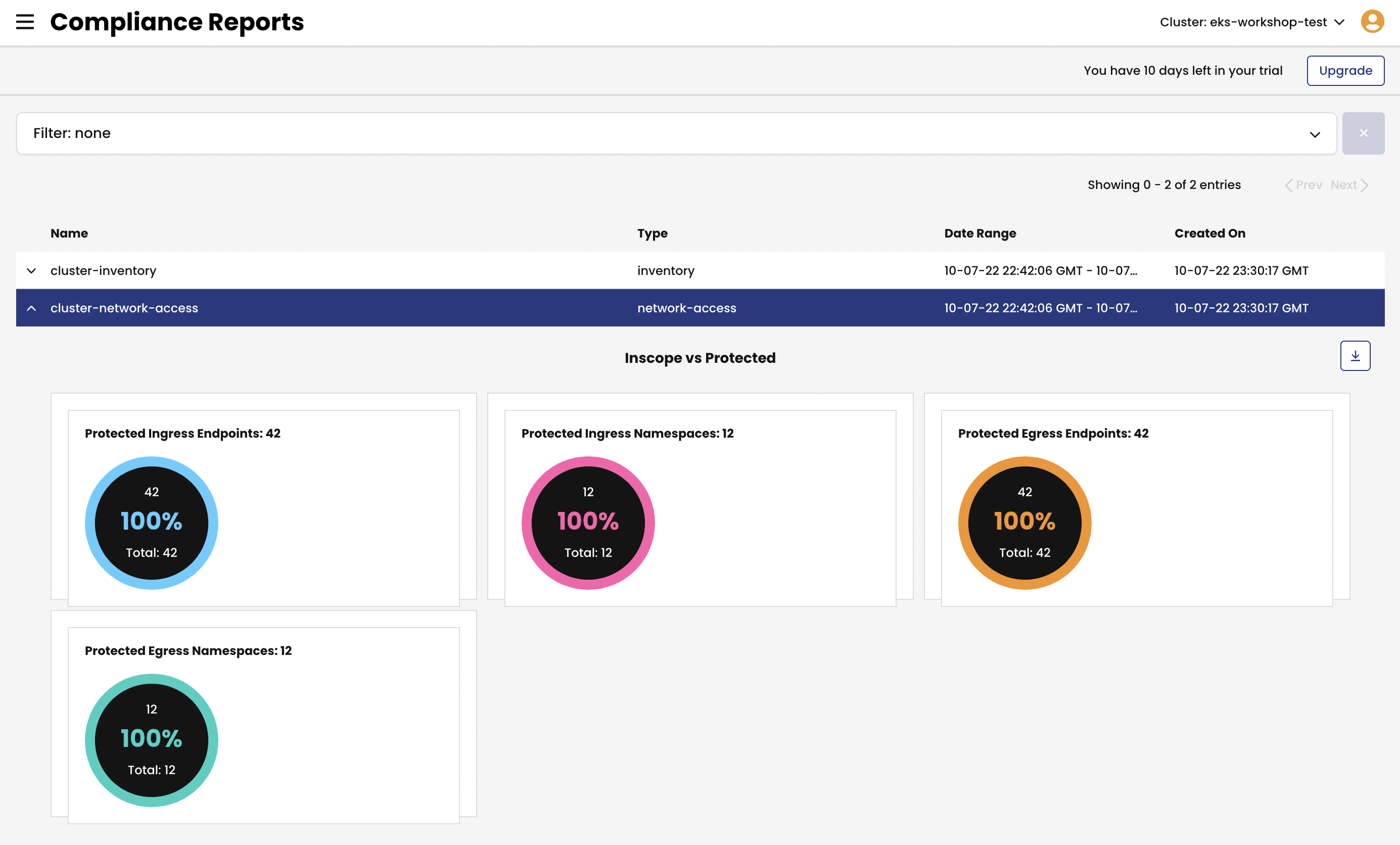
[Optional] Manually kick off report generation task.
It is possible to kick off report generation via a one off job.
# get Calico version CALICO_VERSION=$(kubectl get clusterinformation default -ojsonpath='{.spec.cnxVersion}') # set report names CIS_REPORT_NAME='daily-cis-results' INVENTORY_REPORT_NAME='cluster-inventory' NETWORK_ACCESS_REPORT_NAME='cluster-network-access' # for managed clusters you must set ELASTIC_INDEX_SUFFIX var to cluster name in the reporter pod template YAML # you can get the managed cluster name from the UI by navigating to Managed Clusters view ELASTIC_INDEX_SUFFIX=$(kubectl get deployment -n tigera-intrusion-detection intrusion-detection-controller -ojson | jq -r '.spec.template.spec.containers[0].env[] | select(.name == "CLUSTER_NAME").value') # enable if you configured audit logs for EKS cluster and uncommented policy audit reporter job # you also need to add variable replacement in the sed command below # POLICY_AUDIT_REPORT_NAME='cluster-policy-audit' START_TIME=$(date -d '-2 hours' -u +'%Y-%m-%dT%H:%M:%SZ') END_TIME=$(date -u +'%Y-%m-%dT%H:%M:%SZ') # replace variables in YAML and deploy reporter jobs sed -e "s?<CALICO_VERSION>?$CALICO_VERSION?g" \ -e "s?<CIS_REPORT_NAME>?$CIS_REPORT_NAME?g" \ -e "s?<INVENTORY_REPORT_NAME>?$INVENTORY_REPORT_NAME?g" \ -e "s?<NETWORK_ACCESS_REPORT_NAME>?$NETWORK_ACCESS_REPORT_NAME?g" \ -e "s?<POLICY_AUDIT_REPORT_NAME>?$POLICY_AUDIT_REPORT_NAME?g" \ -e "s?<ELASTIC_INDEX_SUFFIX>?$ELASTIC_INDEX_SUFFIX?g" \ -e "s?<REPORT_START_TIME_UTC>?$START_TIME?g" \ -e "s?<REPORT_END_TIME_UTC>?$END_TIME?g" \ demo/40-compliance-reports/cluster-reporter-pods.yaml | kubectl apply -f -